Best Free Monitor Calibration Software
Customize the color, saturation, brightness, and other display settings of the monitor of your computer as you want with the help of these best monitor calibration software for free.
Today, we are going to discuss some best free monitor calibration software for Windows. People who work in the field of graphic designing, photography, video editing, etc. are quite familiar with such kind of software. Apart from the people in these fields, very few people know about color calibration software. Hence, let's first discuss these utilities and their importance.
Color Calibration is a fancy term for color adjustment of your screen. One can say that color calibration is the adjustment of the color levels of your monitor screen or any other screen as per your comfort. Some people like photographers and designers do it to enhance the ability of color displaying of their monitor to the perfection. A normal computer user can also use it to avoid the harmful effects of bad color adjustment on his/her eyes. Hence, there multiple reasons because of which it is necessary to have the best free monitor calibration software installed on your computer. So, let's move ahead with the list of some best free color calibration software available for PCs in 2021.
5 Best Free Monitor Calibration Software for Windows PCs
Below, we have listed some of the best free monitor calibration software that we have hand-picked for you. These color calibration utilities can provide you an exceptional and comfortable screen viewing experience.
1. Natural Color Pro
The first name on our list is of monitor calibration tools is Natural Color Pro. Do not get confused with the Pro in its name. It is entirely free and, in fact, one of the best free monitor calibration software available for Windows. The tech giant Samsung has developed this color calibration software. This utility is compatible with both older and newer monitors. You can use it to do color calibration on both CRT and LED monitors. One of the unique things about this monitor calibration software is its user interface. Its user interface seems like a computer wizard and requires you to follow instructions. Along with that, Natural Color Pro offers two color calibration modes, i.e., basic and advanced. You can use both of them for free.
Features of Natural Color Pro
- The software has a comprehensive guide to help you with the work.
- You can download the full version of this best monitor calibration tool for free.
- The user interface of the software is quite intuitive, interactive, and attractive.
- The software provides loads of options to customize your monitor's screen easily.
- With the help of this software, you can export the profiles to other drivers and computers.

Download Now
Also Read: Best Free Typing Software For Windows 10, 8, 7 PC
2. Calibrize
In the second place, we would like to mention Calibize on our list of monitor calibration software windows 10. The reason why we have included this software on our list is because of its simple UI and effective features. The compatibility of this software with monitors such as CRT and LCD is quite high. It can do color calibration on beamer monitors as well. Calibrize can help you to calibrate your monitor in just three simple steps. Hence, it reduces your efforts and also saves your time. This software can read the color data of your monitor, which is also known as EDID in technical terms. Along with these exceptional features, it is also compatible with other pictorial programs. Hence, it is also a very supportive utility. Calibrize is one of the best free color calibration software. Hence, we recommend you give it a try.
Features of Calibrize
- The software is easy to use for both beginners and professionals.
- You can use this software for CRT, LED, LC, Beamers, and other monitors.
- Calibrize can be installed on any computer with Windows XP and higher OS.
- You can easily create an ICC monitor profile for your computer from Calibrize.
- The monitor calibration software provides real-time background information about all the processes.
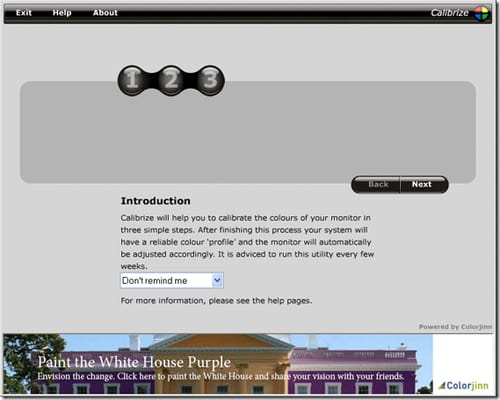
Download Now
3. Monitor Calibration Wizard
Here comes another best free monitor calibration software for Windows. As the name suggests, Monitor Calibration Wizard can calibrate your monitor screen quite efficiently. It offers an intuitive interface so that everyone can use it to calibrate their screen colors. The software even allows you to update and test the color profile that you have created. Hence, we can say that it is one of the flexible and customizable monitor calibration software available in 2020. However, this one of the best monitor calibration software also has some drawbacks. The major drawback of this free monitor calibration software is that it doesn't allow you to step back once you have started creating a color profile.
Features of Monitor Calibration Wizard
- One of the best features of this calibration software is that it is completely free to use.
- A help option is provided to you on every screen for assistance.
- If you use more than one monitor, this software can calibrate them all through a single profile
- If you face any problem, there is a 'fix' button to treat them all.
- This monitor calibration tool provides a custom color profile so that you don't have to apply it after every PC starts.
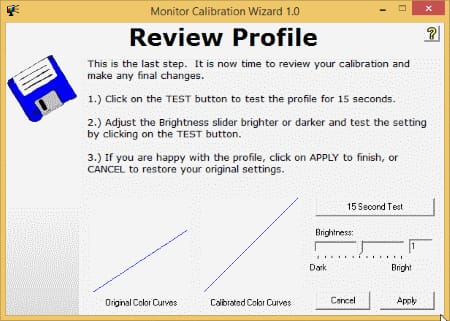
Download Now
4. Display CAL
When it comes to the best monitor calibration tool 2021, Display CAL is one of the famous names. The main focus of this utility is to provide its users with color accuracy and versatility. The software is based on advanced color management and calibration system, i.e., ArgyIICMS. Hence, it provides various advanced features such as creating 3DLUTs, evaluating ICC profiles, etc. If you are looking for advanced color calibration software, then we would like to recommend you to try Display CAL for once. You can use this best free color calibration software to calibrate colors on multiple platforms, including Windows and Mac.
Features of Display CAL
- The software has the best 3D LUT settings.
- Display CAL provides advanced monitor calibration features for your computer.
- The ICC profiles of this monitor calibration software windows 10 are quite versatile.
- You can check the device uniformity through the measurements.
- The Test chart editor allows you to edit and test different profiles on your system monitor.
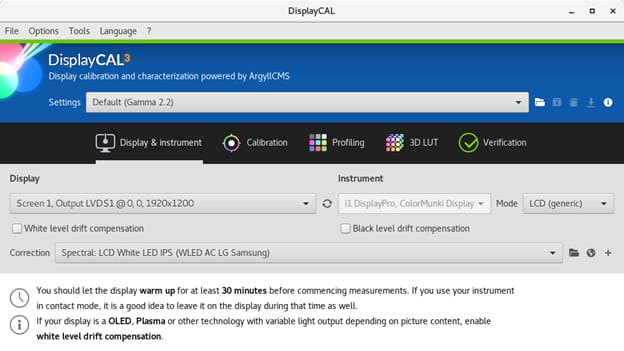
Download Now
Also Read: Best USB Data Blocker Software for Windows
5. QuickGamma
Last but not least, we have QuickGamma on our list of some best free monitor calibration software. It is a compact color calibration software that is quite efficient to calibrate your screen colors. QuickGamma is one of the recent color calibration software. Hence, it only works on systems with Windows 7 or higher versions. One of the advanced features of QuickGamma is that it has two scaling panels, including a Gamma Scale and Black Level Scale. The software works Windows LUT loader, and that is one of the main reasons why you cannot use it on the older version of Windows. Hence, if you are working with a Windows version older than Windows 7, then we advise you to avoid this software. Users having WIndows 7 and other higher versions of Windows can give this monitor color calibration software a try.
Features of QuickGamma
- You can install this software on any computer with Windows 7 and above OS.
- The gamma and black level scale of the monitor calibration software free provides more options to you.
- QuickGamma's LUT loader provides additional and strong calibration features for your monitor.
- You can download and install the latest version of the software for free.
- For multiple monitors, you can use the EDID data of the software to use them easily.
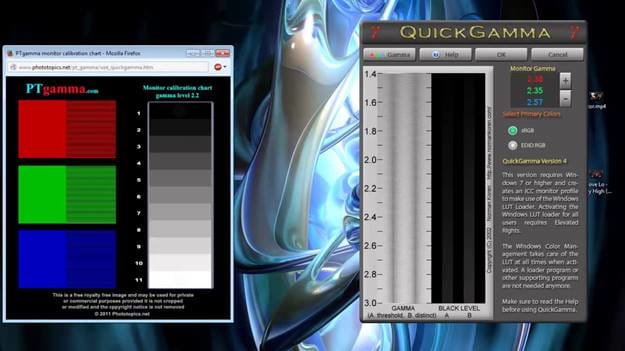
Download Now
Frequently Asked Questions (FAQs) about Best Monitor Color Calibration Tools
If you have any doubts related to any of the above-listed monitor color calibration software, have a look at these frequently asked questions:
Q.1 How to calibrate the monitor for free?
You can easily calibrate the monitor for free with the help of any of the above listed best monitor calibration tools for your PC. download and install the calibration software for free and use them to change the settings of your monitor.
Q.2 What is the best monitor calibration software?
Determining the best monitor calibration software can be very tough for beginners. However, our team of experts has listed all the best monitor calibration software for you. You can download and install any of these programs that fit your requirements and use them to calibrate the monitor.
Q.3 How do I calibrate my monitor color Windows 10?
It is very easy to calibrate the monitor color on your Windows PC. Just download and install any of the above-listed monitor color calibration tools and calibrate the color within a couple of minutes.
Q.4 How do I calibrate 2 monitors to look the same?
If you use more than one monitor for your PC, you can still calibrate the color and other display settings on these monitors with the help of any of the above-provided software. These are some of the best monitor calibration tools that can calibrate your monitor within a couple of minutes.
Q.5 How do you calibrate the touch screen?
Whether your monitor is touch screen compatible or not, you can still calibrate it with the help of the programs listed in this write-up. These programs are effective and useful in calibrating touch screen monitors quickly.
Q.6 How do I adjust my monitor settings?
Every user wants to customize the settings of the monitor to calibrate the monitor settings for optimal resolution and graphics. Download and install the monitor calibration tool on your computer and adjust the monitor settings as you want.
Final Thoughts: Monitor Calibration Tools Windows 10
Well, the list of some of our handpicked best free monitor calibration software ends here. You can opt for any of them to calibrate the colors of your monitor. Calibration of screen colors also has some health benefits. If you are the one who works for long hours in front of the computer screen, then you must try any of the above-mentioned software to calibrate your screen colors. It will reduce the chances of your eyes getting damaged.
Furthermore, if you want to know more about monitor color calibration tools and various other useful utilities for Windows, then subscribe to Innovana blogs.
Best Free Monitor Calibration Software
Source: https://blogs.innovanathinklabs.com/best-free-monitor-calibration-software/
Posted by: garciagratin.blogspot.com

0 Response to "Best Free Monitor Calibration Software"
Post a Comment